Install Grails from Git on Windows
Category : How-to
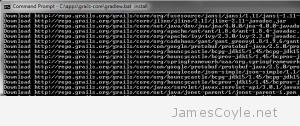 Good news: installing Grails from source is easy-peasey on Windows! Before you get started, you’ll need to have git and a JDK installed.
Good news: installing Grails from source is easy-peasey on Windows! Before you get started, you’ll need to have git and a JDK installed.
You can download both git and the JDK from the following locations:
- Git: http://git-scm.com/download/win
- JDK: http://www.oracle.com/technetwork/java/javase/downloads/jdk7-downloads-1880260.html
Once these are both installed, set the JAVA_HOME variable from a command prompt. You’ll need to locate the exact java version which is in your Program Files\Java folder as it changes with each version.
set JAVA_HOME=C:\Program Files\Java\jdk1.7.0_25
Move to the folder where you would like to deploy Grails.
cd c:\apps\
And run the git clone command to start downloading the source.
git clone git://github.com/grails/grails-core.git
Move into the folder which was created with the git clone command.
cd grails-core
Finally run the install command which will download any further dependencies and compile the application.
gradlew.bat install
And that’s it! I told you it was easy.