Advanced GlusterFS Log Rotation
Category : How-to
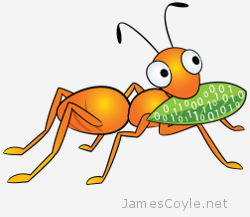
If installing GlusterFS on Debian using the launchpad repository then a log rotate entry will be automatically set up. This entry handles all the logs created by the GlusterFS application by rotating them daily and keeping 7 days of old log files.
Other packages or install methods may vary and log and configuration paths may be different.
On Debian and Ubuntu the log files are kept in the following location:
/var/log/glusterfs/
And the logrotate configuration files is found here:
/etc/logrotate.d/glusterfs-common
The default configuration is to rotate the logs each day, compress old logs and keep them for 7 days. Here is the default configuration file:
/var/log/glusterfs/*.log {
daily
rotate 7
delaycompress
compress
notifempty
missingok
postrotate
[ ! -f /var/run/glusterd.pid ] || kill -HUP `cat /var/run/glusterd.pid`
endscript
}
You can edit this file directly to make any changes you may need in your GlusterFS environment. See my cheat sheet for details on the logrotate commands.
1 Comment
Kirk
4-Nov-2013 at 4:00 pmThanks – my manual build did not create the log rotate config so I just copied the above config to the logrotate directory and it’s all working!