Gitlab error “fatal: The remote end hung up unexpectedly” Again
Category : How-to
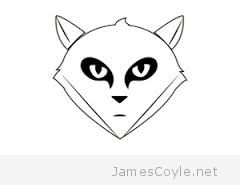 I previously wrote in this blog post about how to fix an error with Gitlab. The error was presented when using the git push command with a remote repository that uses the Gitlabs HTTP protocol and not the SSH protocol.
I previously wrote in this blog post about how to fix an error with Gitlab. The error was presented when using the git push command with a remote repository that uses the Gitlabs HTTP protocol and not the SSH protocol.
The following error was presented in the Git client when using the git push command:
git push -u origin master Counting objects: 556, done. Delta compression using up to 8 threads. Compressing objects: 100% (539/539), done. efrror: RPC failed; result=22, HTTP code = 413367.00 KiB/s atal: The remote end hung up unexpectedly Writing objects: 100% (556/556), 1.45 MiB | 367.00 KiB/s, done. Total 556 (delta 282), reused 0 (delta 0) fatal: The remote end hung up unexpectedly Everything up-to-date
It seems that the issue is Nginx, Gitlab’s HTTP server, is not configured to receive large amounts of data. We need to specify the attribute client_max_body_size in Gitlab’s Nginx configuration file and specify the maximum amount of data Nginx will accept.
Open the configuration file and find the line location @gitlab.
vi /etc/nginx/sites-available/gitlab
Add the client_max_body_size attribute and specify the size value to use.
client_max_body_size 20M
The M stands for megabyte – you can also use G for gigabytes.
If the size of your git push ever exceeds the above value, you will have to either increase the size further or reduce your git commit sizes.
Your completed /etc/nginx/sites-available/gitlab file should look like the below example which has a 20MB upload limit.
upstream gitlab {
server unix:/home/git/gitlab/tmp/sockets/gitlab.socket;
}
server {
listen *:80 default_server; # e.g., listen 192.168.1.1:80; In most cases *:80 is a good idea
server_name YOUR_SERVER_FQDN; # e.g., server_name source.example.com;
server_tokens off; # don't show the version number, a security best practice
root /home/git/gitlab/public;
# Increase this if you want to upload large attachments
# Or if you want to accept large git objects over http
client_max_body_size 20m;
# individual nginx logs for this gitlab vhost
access_log /var/log/nginx/gitlab_access.log;
error_log /var/log/nginx/gitlab_error.log;
location / {
# serve static files from defined root folder;.
# @gitlab is a named location for the upstream fallback, see below
try_files $uri $uri/index.html $uri.html @gitlab;
}
# if a file, which is not found in the root folder is requested,
# then the proxy pass the request to the upsteam (gitlab unicorn)
location @gitlab {
proxy_read_timeout 300; # Some requests take more than 30 seconds.
proxy_connect_timeout 300; # Some requests take more than 30 seconds.
proxy_redirect off;
proxy_set_header X-Forwarded-Proto $scheme;
proxy_set_header Host $http_host;
proxy_set_header X-Real-IP $remote_addr;
proxy_set_header X-Forwarded-For $proxy_add_x_forwarded_for;
proxy_pass http://gitlab;
}
error_page 502 /502.html;
}
12 Comments
Sytse Sijbrandij
10-Mar-2014 at 8:11 amThanks for the article, we’ll change the default push size.
Sytse Sijbrandij
10-Mar-2014 at 8:13 amThanks for this article, we’ll increase the default in GitLab to 20MB in version 6.7
james.coyle
10-Mar-2014 at 12:54 pmThat would be great – the current default is a little small for most projects today.
Thanks!
Phil Ryan
30-May-2014 at 5:16 amThe default location for the config files is different with the Gitlab Omnibus deployments…. to
/var/opt/gitlab/nginx/etc
and the relevant gitlab config file is gitlab-http.conf.
Also, in passing, the default size has changed to 250MB (written as 250m in the config file).
Jitendra
22-Jul-2014 at 9:33 amHello
I am getting same error in windows env but not able to find
vi /etc/nginx/sites-available/gitlab
file to update size can please let me know
thanks
jitendra
james.coyle
22-Jul-2014 at 11:11 amWhat other files do you have in that path?
raghdajd
9-Mar-2018 at 11:05 amThe remote end hung up unexpectedly i have the same problem but when i run the jobs in gitlab what i should do?
James Coyle
9-Mar-2018 at 11:11 amWhat jobs?
raghdajd
9-Mar-2018 at 11:17 amRunning with gitlab-runner 10.4.0 (857480b6)
on shared-runner1 (116966aa)
Using Shell executor…
Running on gitlab…
Skipping Git repository setup
Skippping Git checkout
Skipping Git submodules setup
$ eval $(ssh-agent -s)
Agent pid 9178
$ ssh-add <(echo "$SSH_PRIVATE_KEY")
Identity added: /dev/fd/63 (/dev/fd/63)
$ cd ~
$ /home/gitlab-runner/.composer/vendor/laravel/envoy/envoy run deploy
[[email protected]]: Cloning repository: releases_dir: repository: new_release_dir: app_dir: release:
[[email protected]]: Cloning into '/home/gitlab/releases/20180309103049'…
[[email protected]]: ssh: connect to host 10.10.10.176 port 22: Connection timed out
[[email protected]]: fatal: The remote end hung up unexpectedly
[✗] This task did not complete successfully on one of your servers.
ERROR: Job failed: exit status 1
when i execute my project manuel
James Coyle
9-Mar-2018 at 11:19 amThis is the part that you need to focus on:
ssh: connect to host 10.10.10.176 port 22: Connection timed out
Your client can’t reach the server on that IP and port.
raghdajd
9-Mar-2018 at 11:22 amis not about the domain name? because i don’t have it
raghdajd
12-Mar-2018 at 11:17 amwhat is the solution to correct it ? and thanks for helping me