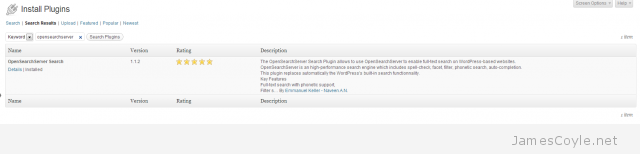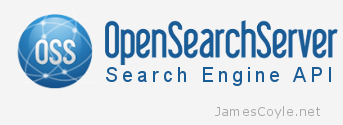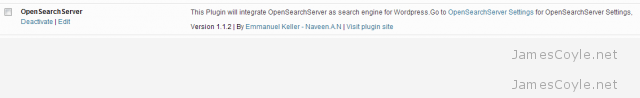WordPress and OpenSearchServer
Category : How-to
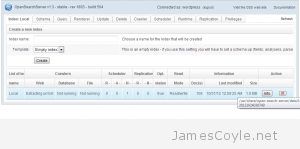 OpenSearchServer is an open source website crawler and query engine to provide advanced search capabilities to your website.
OpenSearchServer is an open source website crawler and query engine to provide advanced search capabilities to your website.
Onced you have installed OpenSearchServer you simply add an index, specify a URL to begin crawling and you website will be indexed and available to search.
WordPress has a pluginwhich integrates OpenSearchServer and replaces the existing search box to serve search queries directly to your OpenSearchServer instance. The pluginsite is available here.
Configure OpenSearchServer Search plugin
Login to your WordPress admin site and click Add New under Plugins. Search for opensearchserver and click Install Now.
Once you have the plugin installed, click Activate to enable the plugin.
You will then need to configure the OpenSearchServer plugin. The configuration page is under Plugins, then OpenSearchServer. Under Instance settings fill in your OpenSearchServer details.
- : is the URL which points to your OpenSearchServer installation. Example: http://search.jamescoyle.net:8080/
- : The index name you created on your OpenSearchServer to hold the search database for your WordPress site.
- : Authentication username for your OpenSearchServer.
- : Authentication API key for your OpenSearchServer.
For better search results, I would recommend using the following code under :
title:($$)^10 OR title:("$$")^10 OR
titleExact:($$)^10 OR titleExact:("$$")^10 OR
titlePhonetic:($$)^10 OR titlePhonetic:("$$")^10 OR
url:($$)^5 OR url:("$$")^5 OR
urlSplit:($$)^5 OR urlSplit:("$$")^5 OR
urlExact:($$)^5 OR urlExact:("$$")^5 OR
urlPhonetic:($$)^5 OR urlPhonetic:("$$")^5 OR
content:($$) OR content:("$$") OR
contentExact:($$) OR contentExact:("$$") OR
contentPhonetic:($$) OR contentPhonetic:("$$")
Click Update Options once you have finished.
Your Search box is replaced as soon as you activate the OpenSearchServer plugin. You will need to make sure your Search box is available on your site.
Your search queries will now be served from your local search server!