Downgrade an OBIEE RPD Version
Category : How-to
 An RPD file saved by one version of the OBIEE Administration Tool cannot be opened by an older version of the OBIEE Administration Tool or be applied to an older version of an Oracle BI Server. For this example we’re looking at an RPD created with version 349 of the Administration Tool (that’s the first release of OBIEE 11.1.1.9) and we’re trying to apply it to a server expecting version 326 (that’s the latest patched release of OBIEE 11.1.1.7.150120)
An RPD file saved by one version of the OBIEE Administration Tool cannot be opened by an older version of the OBIEE Administration Tool or be applied to an older version of an Oracle BI Server. For this example we’re looking at an RPD created with version 349 of the Administration Tool (that’s the first release of OBIEE 11.1.1.9) and we’re trying to apply it to a server expecting version 326 (that’s the latest patched release of OBIEE 11.1.1.7.150120)
You can check the version of the tool you’re currently using by going to Help > About in the menu and look at the Repository Version line.
You’ll get an nQSError 36010 from the Administration tool if the tool is not of a high enough version:
nQSError: 36010] Server version 326 cannot read the newer version 349 of the repository c:\oracle\middleware\fmw\instances\instance1\bifoundation\OracleBIServerComponent\coreapplication_obis1\repository\Dev_Copy.rpd
Luckily there is a way round it! For certain versions you’ll be able to downgrade your RPD file so that you’re able to open it in the older version of the Admin tool. This isn’t true for all version, but from my test the below major versions worked for the downgrade process:
- 11.1.1.6 > 11.1.1.5 (318 > 308)
- 11.1.1.9 > 11.1.1.7 (349 > 326)
To downgrade the RPD file you’ll need to use an Admin Tool version that can open the file. Carrying on our example, we’ll need to use the 11.1.1.9 Admin Tool. You will need the nqgenoldverrpd utility which is part of the Administration Tool installation and can be found in the below path:
C:\Program Files\Oracle Business Intelligence Enterprise Edition Plus Client Tools\oraclebi\orahome\bifoundation\server\bin
The utility has a few switches which you’ll need to enter to tell it what it needs to know to downgrade the RPD file.
- -P – is the RPD password of the source RPD you wish to downgrade.
- -I – is the source RPD you wish to downgrade.
- -O – is the target name and path for the downgraded RPD
- -V – is the RPD version to downgrade to.
There is also a -F which will force the downgrade process to clear any expressions that cannot be downgraded.
The following example will downgrade an RPD on your desktop with password Admin123 and save it to a new RPD file on your desktop. The downgraded version will be 326 which is OBIEE 11.1.1.7.
First of all, open a CMD prompt in Windows and navigate to the above path, or the path where your Administration Tool is installed.
C:\Program Files\Oracle Business Intelligence Enterprise Edition Plus Client Tools\oraclebi\orahome\bifoundation\server\bin
And execute the nqgenoldverrpd command and substitute your values.
nqgenoldverrpd -P Admin123 -I C:\Users\James\newversion.rpd -O C:\Users\James\oldversion.rpd -V 326
You’ll see the below message once it’s complete:
Reading newversion.rpd... Preprocessing... Generating oldversion.rpd of version 326...Done!!!
nqgenoldverrpd File Paths
You can find the nqgenoldverrpd utility installed as part of the OBIEE Admin Tool or under an OBIEE installation on Windows.
- On Client under : [CLIENT_FOLDER]\oraclebi\orahome\bifoundation\server\bin\nqgenoldverrpd.exe
- On Server under : $MW_HOME\bifoundation\server\bin\nqgenoldverrpd
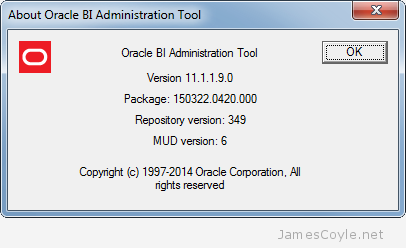
19 Comments
Arslan
3-Jul-2016 at 10:21 amHi, I followed the same instructions but got this error
‘The following repository cannot be opened:….’
james.coyle
4-Jul-2016 at 9:17 amHi Arslan,
You’re not giving us much to go on there. Can you find any more detail in the log files? Which versions are you downgrading from and to? Is your AdminTool able to open the RPD offline in the normal way?
krishna
4-Jun-2019 at 11:28 ami did same way but still i am facing some issue in CMD it got read everything but
Repository con’t opening …. like that one error was showing please let me know how to slove this issue.
Nicolas
24-Oct-2016 at 4:41 amI get the following error: “./nqgenoldverrpd: error while loading shared libraries: libnqslogical64.so: cannot open shared object file: No such file or directory”
any ideas?
Jameel
5-Jan-2017 at 11:49 amYou need to set LD_LIBRARY_PATH to your MW_HOME/Oracle_BI1/bifoundation/server/bin.
LD_LIBRARY_PATH is for linux. similiarly for AIX or Solaris, you need to set accordingly.
Kumar
16-Dec-2016 at 9:31 pmHello James,
Did you try to downgrade 12c to 11g. While I try to do it I get the following error:
[nQSError: 28031] Error: Cannot open the file: C:\Users\…\AppData\Local\Temp\config\fmwconfig\biconfig\core\bi-config.xml.
If I copy bi-config.xlm file to this location the utility quits. I tried to run the cmd as Administrator. Any thoughts on this?
Thanks,
Kumar.
james.coyle
18-Dec-2016 at 9:41 pmI haven’t tried – are you using the 12c version to do the downgrade?
Sherry
7-Mar-2017 at 7:36 pmHi Kumar,
Were you able to resolve your issue? I faced the same error when trying to downgrade to version 354 from the latest version in 12 c 12.2.1.2.0.
saquib
4-Jan-2017 at 7:00 amHi James,
Did you try to downgrade catalog as well ?
Jameel
5-Jan-2017 at 11:51 amI’m getting the below error while doing this:
Reading /obiee/obiee/Downloads/OTHERS/Fusion_Admin.rpd…
The following repository cannot be opened: /obiee/obiee/Downloads/OTHERS/Fusion_Admin.rpd
I’m trying to downgrade it from 329 to 326.
The password & path that I gave in the command is correct.
jameel
5-Jan-2017 at 11:52 amSorry 349 to 326.
thanks.
Sonal
13-Mar-2017 at 6:35 amIm using Oracle BI Admin tool version 326. I’m having repository with version 349. I’m getting the following error- The following repositort cannot be opened -newversion.rpd
Command which im giving is – nqgenoldverrpd -P password -I newversion.rpd -O oldversion.rpd -V 326
In cmd, I looked for infor about nqgenoldverrpd . It says you can only generate rpd of version 302 to 326.
Please help .
lahari
27-Dec-2018 at 10:45 amHello did you find solution for your problem I too have same problem…Can you please suggest
Quan
24-Apr-2017 at 10:35 ambi_metadata_rt.dll is missing from your computer, any help for this problem, thanks
Pavani
13-Jun-2017 at 1:16 pmTry running it from D:\Middleware\bi\bitools\bin path
anusha
19-Sep-2018 at 3:39 pmThanks it helped me
Vinit
1-Mar-2018 at 5:19 amThis helped me
Thanks
lahari
27-Dec-2018 at 10:42 amHii..Iam using admin tool of version 326 …after giving password it is showing error….that server 326 cannot read the newer version 349 of repository.What should I do?There will be any upgrading?
Cheryl
22-Jul-2020 at 3:07 amPerfect! It’s exactly what I needed to downgrade an rpd from 12c to 11g. Thank you.