OBI formatting grand totals – without XML!
Category : How-to
Recently I needed to have some conditionally formated grand total rows in OBI. I remember years ago hacking around with the XML which is far from ideal. I then realised it could be done another way, here is the example:
Create an analysis with a measure column:
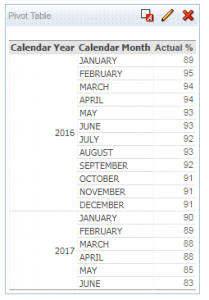
Apply the conditional format on the Actual % column

This should result in the following analysis
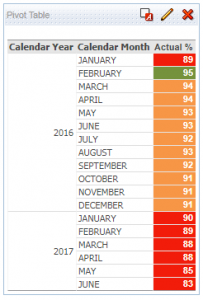
This is the special bit, add a new calculated item on the column where you want the total
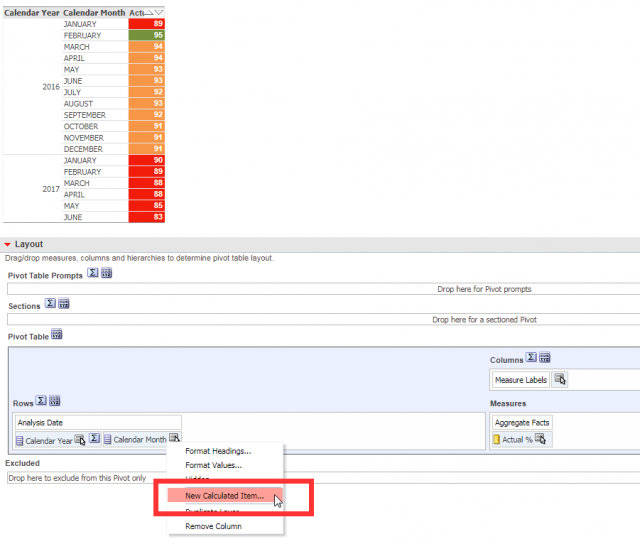
Select the Function (aggregation Rule) and add in all of the values
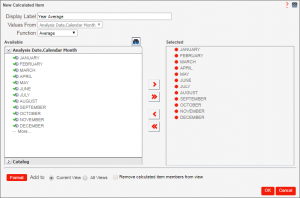
Now the totals will be applied to the analysis
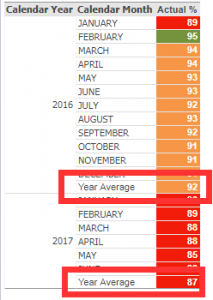
You can format this calculated row using the format option on the calculated item window
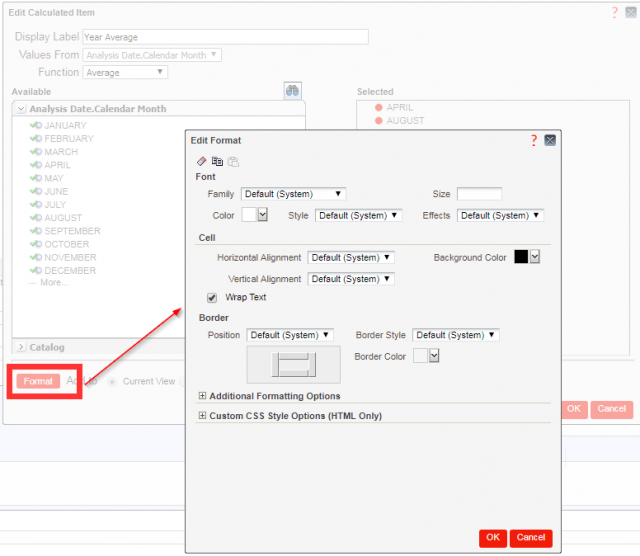
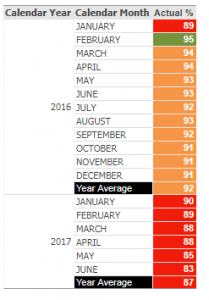
1 Comment
ALVARO SOARES
31-Jul-2019 at 10:07 amNice post, but what if I have a daily report ? Because If I choose “new calculated item” on Day, OBI shows me all dates in my DIm Date.