Gitlab error “fatal: The remote end hung up unexpectedly”
Category : How-to
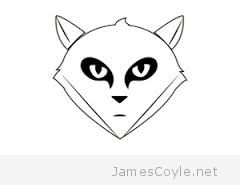 I have been using Gitlab for a while now to run a local Git server for storing code and documentation of the projects I work on. Gitlab is the open source version of Github which you can run on your own environments .
I have been using Gitlab for a while now to run a local Git server for storing code and documentation of the projects I work on. Gitlab is the open source version of Github which you can run on your own environments .
After upgrading to version 6.3 I received an error when checking in larger projects to the Gitlab server.
The below shows the git push command and the error which occurred.
git push origin master Counting objects: 47, done. Delta compression using up to 8 threads. Compressing objects: 100% (43/43), done. Writing objects: 100% (47/47), 2.91 MiB | 204.00 KiB/s, done. Total 47 (delta 0), reused 0 (delta 0) error: RPC failed; result=22, HTTP code = 411 fatal: The remote end hung up unexpectedly fatal: The remote end hung up unexpectedly Everything up-to-date
The solution is the run the below command on the client to increase the postBuffer size before trying to re-run the git push. Use the below command to set the postBuffer size to 100MB.
git config http.postBuffer 104857600
Then retry the git push and all should be working.
git push origin master Counting objects: 47, done. Delta compression using up to 8 threads. Compressing objects: 100% (43/43), done. Writing objects: 100% (47/47), 2.91 MiB | 0 bytes/s, done. Total 47 (delta 0), reused 0 (delta 0)
8 Comments
Jay Chen
11-Jan-2014 at 12:55 amI get this error when cloning, not pushing. Is there a solution for this?
Kevin
5-May-2014 at 3:06 amgit config –global http.postBuffer 104857600
james.coyle
11-Jan-2014 at 7:18 pmHi Jay,
Can you do ‘git init’, ‘git remote add origin http://git-url‘ and finally ‘git pull origin master’ instead?
Daniel
21-Apr-2014 at 9:02 pmThanks for the tip – worked perfectly.
Zaheer
5-Aug-2014 at 6:11 amCheck if the url was moved /renamed
sebabeva
17-Oct-2014 at 11:39 pmthanks dude!
lytsing
8-Nov-2014 at 9:30 amyou save me, thanks man!
Romina
12-Aug-2016 at 4:35 pmGracias!
Funciona, pero hay alguna forma de que quede permanente?
—
It works, but there is some way to make it permanent?