OpenNode – the Proxmox alternative
Category : Tech News
 Over the past few days I have been looking at alternative virtualisation servers to Proxmox VE, something which I have been using for the past few years. This has been prompted by Proxmox’ recent move to subscription based stable repositories and free test repositories. What this means is that unless I pay a subscription, I am no longer allowed to use the stable Proxmox binaries through apt-get and have to use potentially unsafe ‘test’ binaries. Of cause, I could build the latest stable binaries directly from git but then there is another problem – I don’t know what commit is marked as ‘stable’ to use as my build source.
Over the past few days I have been looking at alternative virtualisation servers to Proxmox VE, something which I have been using for the past few years. This has been prompted by Proxmox’ recent move to subscription based stable repositories and free test repositories. What this means is that unless I pay a subscription, I am no longer allowed to use the stable Proxmox binaries through apt-get and have to use potentially unsafe ‘test’ binaries. Of cause, I could build the latest stable binaries directly from git but then there is another problem – I don’t know what commit is marked as ‘stable’ to use as my build source.
The trouble is, Proxmox is very good and has been around for quite a while under constant development. This means that it is feature rich, supporting two virtualisation methods (OpenVZ and KVM), has native support for many storage backends and has a nice web-based GUI to control it all. Other offerings are plentiful but none do quite the same job as Proxmox.
OpenNode is the closest I can find which is an immature version of Proxmox based on CentOS. It has support for both OpenVZ and KVM as well as a web GUI to administer it. It is a much younger product so don’t expect the same functionality as Proxmox but it’s showing promise and has an active and growing user base.
OpenNode has a few extras, compared with Proxmox, such as a SSH based GUI for downloading and maintaining VM templates (OpenVZ and KVM), adding storage locations and creating new VMs. The command is called opennode and starts a shell based GUI which you can move through with TAB and arrow keys.
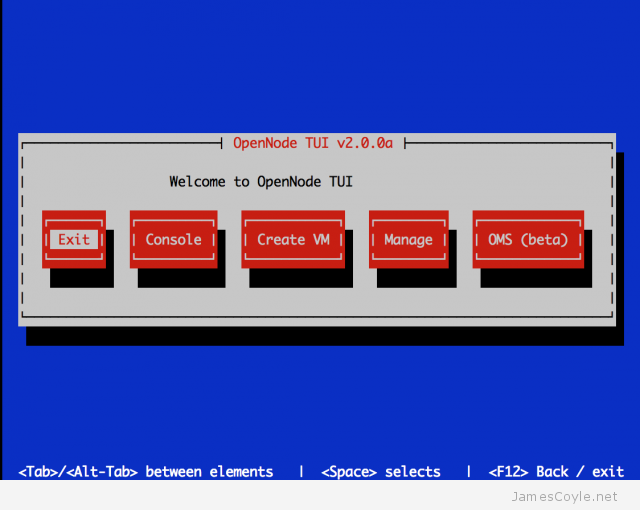
Main menu in the TUI, the shell based administration tool.
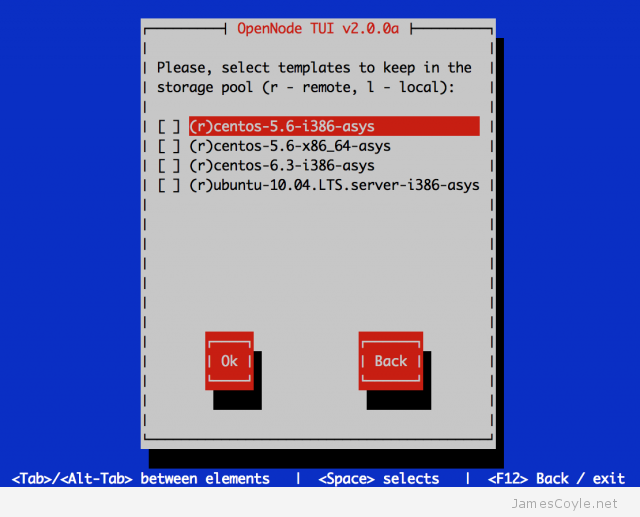
The KVM template download screen above is quite limited, however the are more up-to-date options for OpenVZ templates.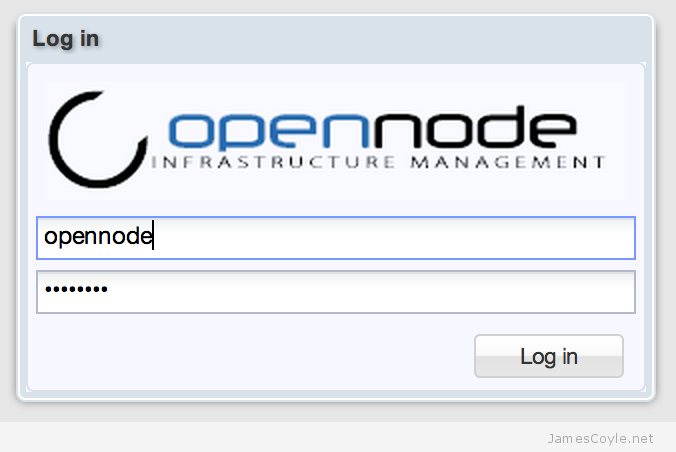
The web based GUI is hosted on a running OpenVZ container which, using the TUI tool, is registered with the OpenNode system. You can download and register the web based GUI using the TUI utility from the command line.
After logging in with the following:
- username = opennode
- password = changeme
You will be presented with the home page – I have nothing running at the moment as you can see from the below screen.
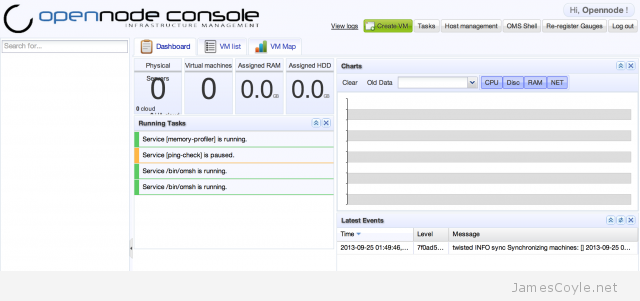
As I said previously, this is still a little immature compared with Proxmox – it’s not as feature rich or as polished. That said, it looks after OpenVZ and KVM VMs and makes it very easy to add new templates and edit and create your own. The most understated attribute is the web Terminal – it doesn’t require Java and works like a charm! Combine that with no annoying ‘No valid subscription’ popups and OpenNode is looking more and more appealing.
So… should you ditch Proxmox and make the switch? I’m not sure, but be damn sure to give it a trial.
15 Comments
redecs
1-Oct-2013 at 8:29 pmI’m akso considering the switch from Proxmox to OpenNode, but didn’t had the time to test it properly (proxmox subscription nagging motivates me more, now).
One thing I missed very much in Proxmox VE and Opennode seems to have it is the IP space management. I always guessed the IP assignment for VMs with Proxmox VE.
james.coyle
2-Oct-2013 at 8:41 amYes, I will test it more this week but it does look promising.
For Proxmox, I manage IPs by splitting VM’s into multiple bridges all with different subnets.
I also have a colleague who only uses a DHCP server which updates DNS records. He then communicates with all machines based on the DNS entry which is set by the hostname field in Proxmox when creating the container. The IP therefore, is not required and can be automatically generated.
Ilja Livenson
18-Oct-2013 at 4:40 pmHi,
disclaimer: I’m one of the guys behind OpenNode.
Many thanks for the review, it helps to understand if what we do makes sense.
About IP management — actually, we have it. It’s possible to define ranges of ippools, which would then be used if the user doesn’t want to think about it. It works by direct assignment of IPs to OpenVZ and by interacting with DHCP over OMAPI for KVM VMs (it also sets the clean-traffic filter for KVMs).
To do that (and actually much more) you can use OMSh – e.g. use your favourite ssh client and login to OMS using the same credentials. By default OMSh works on port 6022. For IP instructions are here: http://docs.opennodecloud.com/wiki/doku.php?id=usrdoc:oms:ippols
It should be noted that OMS is in active development and OMS VM might not be of the latest version. So I suggest upgrading if something doesn’t work :) http://docs.opennodecloud.com/wiki/doku.php?id=usrdoc:upgrades
james.coyle
18-Oct-2013 at 7:32 pmHi Ilja,
Thank you for taking the time to reply to my post. I’m a beginner with OpenNode so you’re insight is helpful.
The more I use it, the more I feel it will replace my Proxmox servers – it’s going to do the same job very nicely and the utilities make it easier to do certain tasks.
The only problem is that I often use Proxmox remotely to create new machines and add storage. Although all of this can be done through the the SSH utilities in OpenNode they are not always available to me and I am left with the web administration.
I’ll continue to test OpenNode as it’s shaping up to be a really good Proxmox alternative.
Ilja Livenson
19-Oct-2013 at 8:28 amHi, James
could you please describe a bit what you mean by adding VMs and storage? Actually, both of the functions are available in OpenNode – i.e. VM allocation algorithm (via REST, SSH and web console). Storage at the moment still means only quota management for OpenVZ and diskspace increase for KVM VMs.
PS. If you use opennode for running new services often, then perhaps http://opennodecloud.com/article/introducing-turnkey-linux-appliance-library/ news would be of interest for you. We are really excited about it :)
james.coyle
20-Oct-2013 at 3:42 pmHi Ilja,
I need to be able to add new storage to the HW node, NFS or local and occasionally glusterFS.
I also need to be able to upload things like ISOs and templates to this storage – all remotely.
Btw, the Turnkey stuff looks great!
john
19-Dec-2013 at 2:17 pmLook at Opennebula also! It looks very promissing.
james.coyle
19-Dec-2013 at 5:53 pmThanks John – I have not heard of that one before and will give it a go – it looks very feature rich and polished. The only draw back seems to be that it doesn’t do OpenVZ virtualisation, is that correct?
Harry Sufehmi
6-Jan-2014 at 12:13 amHi James, thanks for this review. GUI via SSH looks really sweet indeed :) I manages various Proxmox installations via SSH. This will really help.
Downloading OpenNode ISO now :)
One note; it seems that OpenNode still uses 2.6.32 kernel.
This kernel, among other things, does not yet support TRIM = will have problems with SSD drives.
Hopefully someday OpenNode will use a kernel version with TRIM support. That will be really helpful for some cases.
Thanks.
http://opennodecloud.com/forum/index.php?topic=134.0
Harry Sufehmi
6-Jan-2014 at 12:17 amOpenNebula – it seems that it support OpenVZ, with some effort in our part :
http://wiki.opennebula.org/openvz4opennebula
http://blog.opennebula.org/?p=3158
Mario
10-May-2014 at 7:41 amJust adding to this thread that I am also looking for an alternative for exactly the same reason.
While it is understandable that the people behind Proxmox have to make a living, their method is not really considering that they got this far because of the community.
Also, their subscription fees would cost be about as much as the server rental is costing me, and more that what a windows license costs for instance. So pricing is inadequate too.
Dan L.
18-Jun-2015 at 9:26 amIt sucks, Proxmox VE used to be great, I’ve had to abandon it because of the silly prices & their tasteless strategy.
Sad they destroyed their product…
Ken Jameson
22-Dec-2015 at 12:29 amWhat are you using now?
mhm
17-Jan-2016 at 2:20 pmDears,
is there any way to build a high available solution based on Opennode, OpenVZ on shared storage (SAN)?
If we have 3 servers and SAN Storage, can we build a high available cluster that can failover the CT’s to the other nodes if the original node fails and without downtime (live migration)
Thanks
Imad Daou
2-Nov-2018 at 11:03 pmI decided to join the community subscription of proxmox and support the project. If you understand what Linux, opensource, and GPLv3 license is all about you will appreciate the freedom and the service of such Linux project. With this type of mind set, I will be proud to support a project such as Proxmox. At the end of the day, it’s just few dollars a month like $8 to provide you state of the art stable Virtualization solution.