Simple Bonnie++ Example
Category : How-to
 Bonnie++ is a disk and file system benchmarking tool for measuring I/O performance. With Bonnie++ you can quickly and easily produce a meaningful value to represent your current file system performance.
Bonnie++ is a disk and file system benchmarking tool for measuring I/O performance. With Bonnie++ you can quickly and easily produce a meaningful value to represent your current file system performance.
Before using Bonnie++ make sure that you have it installed on your system. In Ubuntu, use apt-get to install the bonnie++ package.
apt-get install bonnie++
Run the bonnie++ command with the following attributes:
- [TEST_LOCATION] – is where bonnie++ will create the benchmark operations.
- [TEST_SIZE] – the size of the test file – this should be greater than double the RAM in your system.
- [TEST_NAME] – this is simply a label which will be written out with the results.
- [TEST_USER] – the user who should perform the test. This is not required if you are not running as root.
bonnie++ -d [TEST_LOCATION] -s [TEST_SIZE] -n 0 -m [TEST_NAME] -f -b -u [TEST_USER]
For example:
bonnie++ -d /tmp -s 4G -n 0 -m TEST -f -b -u james Using uid:1000, gid:1000. Writing intelligently...done Rewriting...done Reading intelligently...done start 'em...done...done...done...done...done... Version 1.96 ------Sequential Output------ --Sequential Input- --Random- Concurrency 1 -Per Chr- --Block-- -Rewrite- -Per Chr- --Block-- --Seeks-- Machine Size K/sec %CP K/sec %CP K/sec %CP K/sec %CP K/sec %CP /sec %CP TEST 4G 374271 39 214541 19 392015 17 +++++ +++ Latency 167ms 89125us 52047us 4766us 1.96,1.96,TEST,1,1387339401,4G,,,,374271,39,214541,19,,,392015,17,+++++,+++,,,,,,,,,,,,,,,,,,,167ms,89125us,,52047us,4766us,,,,,,
The easiest way to understand the results of a bonnie++ test is to run the output through the bon_csv2html utility. This perl script uses the bonnie++ results and generates a HTML page which you can later open with your web browser.
Copy the last line of the bonnie++ output into the echo command to replace [RESULTS] and alter the [OUTPUT] path to point to where you would like to save your results.
echo "[RESULTS]" | bon_csv2html > [OUTPUT]
Example command:
echo "1.96,1.96,TEST,1,1387339401,4G,,,,374271,39,214541,19,,,392015,17,+++++,+++,,,,,,,,,,,,,,,,,,,167ms,89125us,,52047us,4766us,,,,,," | bon_csv2html > /tmp/test.html
Finally open the output file with your web browser.
See my other post on using bonnie++ to benchmark your file system.
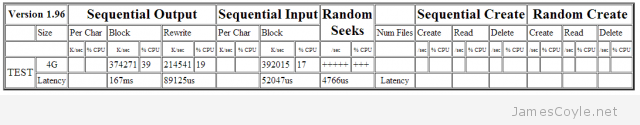
1 Comment
Phil
3-Feb-2019 at 8:00 pmGreat article. Many thanks.